If Apple were a football team, my husband would be the guy in the stands with his shirt off and a white click-wheel painted on his belly leading the rest of the stadium in the wave while I'm at home taking care of little Steve Jobs Dalcanton. Really. Luckily, Apple is not yet a football team (tastefully atired in solid white with light gray numbers?), and the worst I endure is a loss in bandwidth while he downloads Steve Jobs' keynote addresses moments after they're delivered. As usual, Steve rocks the hizzouse, and the press gushes over his ability to deliver his message. But what the press didn't mention was the Other Guy speaking as one of three Special Guests during Jobs' talk:
How effective was Sigman's talk? One way to determine his effectiveness is to see what reporters covering the event live in San Francisco typed on their keyboards as they attempted to quickly summarize the key points as they occurred. Here's what the reporter for MacDailyNews pounded out on his laptop for each of the three guest speakers:
• Google CEO Eric Schmidt takes stage: "If we merge the companies we can call it Applegoo, but you can actually merge without merging." Working well together... • Jerry Yang - Yahoo! - onstage: wants an Apple iPhone •
Stan Sigman, CEO of Cingular, onstage... blah, blah, blah, and blah...
It's a bad sign when people summarize your speech in four "blahs." Ouch! (Click through to check out the visuals. Double Ouch!) I bring this up as a shout-out to Garr Reynold's Presentation Zen, a site from which I've learned quite a bit about giving talks and about developing effective slides. I've definitely picked up lots of useful tips, even though the site is more oriented towards corporate communications. Like most professors in state schools, I speak in front of large audiences at least 50 days a year, so anything helps. For example, I took about 2/3 of the words off my slides, and my students finally stopped griping about my baud rate, even though I talk just as fast and show the same number of slides. Inspired by Presentation Zen's use of the "handout" function, I now put explanatory text in black font on a black background, so it shows up on the PDFs of the lecture slides, but not on the screen while students are trying to absorb the content. Thanks Presentation Zen!