I’m sitting in a darkened conference room in Microsoft’s vast campus in Redmond, Washington, talking to a team of software developers as they flash images from their latest operating system onto a wall-size screen. We’re not talking about the usual Microsoft subjects—the company’s prodigious market share, the value of its stock, or the number of lines of code in the latest version of Office.
We’re talking about beauty.
The Microsoft team is showing off some new tools for managing digital photos stored in ordinary home computers. Instead of spreading the photos across the screen as if they were on a light table, the software organizes them like shirts on a dry cleaner’s motorized rack. As the photos approach, they grow larger and then shrink back down as they revert to the bottom of the stack (where they are still partially visible). It’s a delightful effect, the kind of visual trick you want to see again and again. And it’s a surprising departure for Microsoft.
For decades Bill Gates and company have made products that emphasize function over form, leaving the aesthetics to rival Apple Computer. Such niceties never seemed worth the trouble. Apple’s elegant Macintosh operating system may have elevated software design to an art form, but it attracted only a tiny fraction of the audience that gravitated to Microsoft’s flagship Windows operating system.
Skeptics might view Microsoft’s new conversion to the cult of high-tech beauty as just another case of following the latest trends for fashion’s sake. Those same cynics might dismiss dancing photographs as mere eye candy. In the world of Microsoft, software has traditionally turned personal computers into an extension of an office environment, where they are used for such utilitarian tasks as crunching numbers, tracking billable hours, and sending memos. But a new awareness of digital artistry is emerging, thanks to research by cognitive scientists that shows the extent to which aesthetically rich experiences enhance our mental faculties. Eye candy turns out to be nutritious after all.
The connection between cognitive science and software design dates back to the birth of the graphic interface in the late 1970s. Researchers studying the brain’s attention and memory systems noticed that our visual memory was different from our textual memory. Our primate ancestors learned to use their sense of sight to navigate complex spaces millions of years ago, but humans have been reading words for only a few thousand years. So software designers hit upon a way to tap into those innate visual skills: Represent commands and data on-screen with visual icons, not strings of text.
Something comparable is afoot today with software aesthetics. This time brain research is focusing on our emotional responses as well as our attention and memory systems. Contemplating beautiful objects puts us in a good mood—or what brain scientists describe as “a state of positive affect.” These nice feelings change the way the brain processes information. If you’re under stress or feeling beaten down by your environment, your brain hunkers down and focuses on details and the body’s most pressing needs: physical safety, hunger, and so on. But if you’re in a relaxed, cheerful mood, your brain is likely to enter into a creative, exploratory state, seeking out new connections and new experiences in your environment.
“I started out as an engineer, and I thought that what was really important was that something worked,” says longtime interface guru Don Norman of the Nielsen Norman Group, whose latest book, Emotional Design, describes his conversion to aesthetics. “Appearance—how could that matter? And yet for some reason, I would still buy attractive things, even if they didn’t work as well as the less attractive ones. This puzzled me. In the last two years, I’ve finally come to understand that it’s a result of the extremely tight coupling between emotion and cognition. Emotion is about judging the world, and cognition is about understanding. They can’t be separated.”
This is not a matter of superficial sex appeal. Beautiful design has an effect on our mental states—we think differently under the sway of beauty. “The brain has been wired through evolution to be attracted by good things,” Norman says. “When we see things that are pleasurable, when we’re enjoying ourselves, it makes us more willing to explore, more imaginative. It’s part of our wiring.”
A growing awareness of the inextricable connection between emotion and cognition sparked Microsoft’s push toward aesthetically pleasing software. For many years their products were the virtual equivalent of the barren cubicle mazes of many modern offices: functional, but devoid of life, of personality. Neglecting aesthetics might have made a kind of cruel sense in an older, assembly-line context, in which work revolved around mindless, repetitive labor. Factory owners didn’t want to inspire creativity among their employees; they wanted to drill it out of them. But the keyboard jockeys of the information age—precisely the people using Microsoft Windows—do their best work when they’re rewarded, rather than discouraged, for creativity and mental agility.
You can see the beginnings of the company’s new appreciation for the mind’s appetite for beauty in its default background image for Windows XP: a vista of rolling, grassy hills, with puffy white clouds hovering against a blue sky overhead. Evolutionary psychologists have long suspected that the human perceptual system has an innate fondness for landscapes with wide, open views, thanks to the millions of years our forebears spent on the savannas of Africa. Re-creating that ancestral homeland on our computer monitors evokes a primitive sense of well-being and contentedness—particularly compared with the screens of old, with their garish corporate logos or monochrome emptiness. The monitor goes from being an empty vessel to a room with a view.
But some computers running Windows XP, Microsoft’s most stylized effort to date, force us to sit through a series of unappealing command-line screens during the start-up routine, as if we’ve time-traveled back to the text-only displays of the early 1980s. We wouldn’t accept this kind of visual disruption when we sit down to watch television—The West Wing doesn’t begin with a string of time codes and copyright notices—but somehow we’re supposed to take it for granted on a computer screen.
Part of Microsoft’s goal with its next-generation operating system, code-named Longhorn, is to eliminate such discontinuities. “We want to make the OS much more seamless aesthetically,” says Tjeerd Hoek, head of Microsoft’s user experience design group. “We want things to flow.” This aspiration is apparent from the moment you log on to the system. An opening screen offers you a set of user names, each with an attractive icon beside it. Select one and the icon appears to drift across the screen, depositing itself in the bottom left-hand corner as the rest of the screen fills with applications and documents. Instead of those jarring opening images you can get from Windows XP, the Longhorn opening sequence has a charming fluidity; it’s as though the two initial screens are melding into one another.
There are limits to the pursuit of aesthetic pleasure, of course. The Longhorn demo includes screen images that pulse with glowing patterns, like the shimmering, translucent sea creatures in James Cameron’s movie The Abyss. They are quite lovely, but if you want to concentrate on anything else—your work, for instance—the repetitive movement would no doubt be distracting. This, too, is a side effect of biology: The neural circuitry for peripheral vision is weak at detecting fine-grained information but adept at detecting movement. You can be staring intently at an e-mail message, but your peripheral vision wants to draw your pupils toward that moving shape on the other side of the screen.
The most fascinating new Microsoft software tools are a marvelous fusion of aesthetic charm and genuine utility. Microsoft research scientists Curtis Wong and Steven Drucker showed me one prototype of the photo-manipulation software that automatically arranges photos into clusters based on the date and time they were taken. If you take 10 consecutive shots of a sunset, the software will recognize that all those pictures were snapped within a matter of minutes and pull them into a single stack. The organizational scheme is logical enough, but what makes the software impressive is the visual appeal of all the images flying across the screen to stack themselves up into an orderly pile. (The effect is not unlike that created by an expert blackjack dealer plying his trade at a table in Vegas.) File management is not normally something that brings a smile to my face, but Wong and Drucker’s photo tool had me leaning into the screen.
That pleasure is not to be underestimated. If you want people to use their computers for creative ends, then you might as well start by giving them something beautiful to look at. “We’ve got all this graphics-processing power on modern PCs that we’re not using most of the time,” Wong says. “It’s a waste not to do something fun with it!”