The Institute of Psychiatry at King’s college London sent the world of info junkies into a mild panic earlier this year by declaring that e-mail might do more damage to your brain than smoking pot. Of course, a closer examination of the study is less startling but still fascinating. Researchers asked two sets of subjects to take IQ tests. One group had to check e-mail and respond to instant messages while taking the test. The second group just sat down and did the test without distractions.
Surprise, surprise, the distracted group didn’t do as well on the test—10 points worse than the control group. In similar testing conditions, people intoxicated by marijuana had scores 8 points lower. So researchers drew attention to their study by noting that multitasking is worse for your ability to concentrate than getting stoned.
The IQ loss also turns out to be temporary. Remove the multitasking requirement, and test scores jump back to normal. Nonetheless, because the study generated such a buzz, it does tell us something useful—many of us suspect we’re not doing our best thinking in front of a computer screen. We’re worried about what cultural critic David Shenk calls “data smog” as we wade through e-mail, voice mail, and instant messages, as well as the near-infinite distraction of surfing the World Wide Web. This is the dark side of the connected age: We have vastly more information at our fingertips than ever before but less time to make sense of it.
Strategies for dealing with infomania—a term coined by those researchers at the Institute of Psychiatry—involve variations of pulling the plug. Some people detox by retreating to a cabin with old-fashioned print on paper for a week once a year (Bill Gates does that). Others restrict their time on the computer to no more than an hour a day (Discover associate editor Kathy Svitil, who works from home, says her kids’ constant cry is, “Mommy, when are you going to get off the computer?”). Limited-time tactics are creeping into the corporate workplace too: The marketing department at Veritas Software recently instituted a policy of e-mail-free Fridays.
A better solution may lie in the design of interfaces. Data smog is prevalent because modern software has become increasingly adept at displaying multiple streams of information on a screen. Perhaps, instead of time away from the screen, what we really need are better screens: interfaces built for focus and contemplation and not a barrage of distractions.
Still, a little perspective might be necessary here. I don’t need maximum brainpower to type up an invoice, schedule a lunch meeting, or pay my electric bill online. So if software helps me execute those tasks simultaneously, I’ll happily make the temporary sacrifice of 10 IQ points to get through the busywork faster. And I suspect the same holds for most of us, no matter how intellectually demanding our work might be. Even rocket scientists don’t do rocket science all day.
The trick is separating periods when you need to focus diligently from periods when you’re happy to be following multiple threads—the difference between old-fashioned paying attention and what multimedia pioneer Linda Stone calls “continuous partial attention.” How about this idea: Your computer becomes capable of reorienting itself depending on which of these two states you are in.
Many everyday applications already allow you to shift attention by activating what is commonly called full-screen mode. You can, for example, select full-screen mode while editing text documents in the most recent version of Microsoft Word or when reading PDF files in Adobe Acrobat. Full-screen mode (a pull-down option under “view” on the menu bar) has a back-to-the-future quality. Suddenly your advanced PC with its ability to run dozens of applications regresses back to the one-document-at-a-time limits of early personal computing. All the clutter—menus, background applications, e-mail, and instant-message alerts—disappears, and only one document remains for your perusal. Thanks to the crisp resolution of LCD screens and improvements in typography, I find my computer preferable to reading traditional printed books and articles. The typefaces are every bit as legible, and I have the added ability to copy interesting chunks of text or annotate with my own notes—all of which become searchable data on my hard drive.
But full-screen mode is limited. You may not want to eliminate the outside world entirely. If there’s an urgent staff meeting called, you don’t want to miss the e-mail. On the other hand, you don’t want to be distracted by 15 other e-mail messages that could be read later. People already prioritize by thresholds of concentration. That’s why you may say to an assistant: “Please, don’t bother me with calls—unless it’s my spouse.”
Computers should be better at this kind of filtering, but they’re not programmed to anticipate how your attention shifts from one minute to the next. Your e-mail client doesn’t know that you’re trying to focus on another, more pressing problem. But it would be easy enough to create protocols that define different modes of concentration. Many laptops have location settings that allow you to switch from office mode to home mode and thus change a whole host of settings. Why not offer a comparable option for defining different mental states?
In “focus” mode, a computer could automatically switch to a full-screen view of the current document and notify all other applications that you’re to be bothered only in an emergency. You could define the criteria for breaking the cone of silence by creating a list of important people authorized to interrupt. Or your computer could compile the list in the background, by watching how quickly and reliably you respond to different people over time. That vice president from accounting always gets a rapid response, so the software automatically puts him on the white list. But all those unanswered e-mails from your mother-in-law? She doesn’t make the cut when you’re focused.
Computers can learn to detect different levels of concentration on their own. That’s the premise behind BusyBody, a new software package under development at Microsoft. The software is designed to sense the “cost of interruption” at any given point in a user’s interaction with the machine. When you’re surfing idly through the blogosphere, the cost of interruption is low. When you’re cramming to finish a report, fielding 10 different instant messages from friends might be too costly.
BusyBody learns these states by watching multiple levels of activity: everything from the number of mouse clicks per minute to the number of windows open and the time of day. Microphones allow the software to sense when you are engaged in conversation. At the outset, as BusyBody monitors shifting behavior, it occasionally queries you about the interruption cost at that particular moment. Then it looks for telltale patterns in all the data and determines your focus mode on its own.
In tests at Microsoft, BusyBody predicted interruption costs accurately about four out of every five times. You might scoff at a program that interrupts your work flow to ask whether you’d like to be interrupted, but the end result is precisely the kind of nuanced learning that humans do all the time. Think of the personal assistant who can hear in the boss’s tone of voice that he doesn’t want to be interrupted. Why shouldn’t your computer be able to detect patterns in the way you work with information? We shouldn’t have to do all the heavy lifting when it comes to battling data smog. Machines should help out too. After all, they’re the ones that got us into this mess in the first place.