In the canon of great nerd party tricks, this one stands out: I invite a friend to sit down in front of my computer monitor, where a 3-D image of Earth floats against a black sky. I hit a key, and a virtual camera slowly begins to zoom in. First the broad outline of North America becomes visible, then the ragged coastline of the northeastern seaboard. The image grows sharper, revealing undulations of topography—the gentle slopes of the Adirondack Mountains, the miniature fjords along the Hudson north of New York City—and a gray mass of urban sprawl.
Finally, the camera hovers over a neighborhood, and my friend’s eyes light up with wonder as he recognizes streets and the parks, all captured with the precision of satellite photography. Soon he is flying over his own neighborhood, and then the monitor fills with an overhead image of the house he lives in, including discernible details like skylights, missing shingles, and the backyard sandbox his kids play in. The response is always the same: “No way.”
To perform this trick, you don’t have to hack into the CIA’s spy-satellite imaging system. All you need is a subscription to a mapping service called Keyhole, which combines a database of satellite images of more than 100 cities worldwide with advanced graphics software that creates the illusion of flying over terrain. Type an ordinary street address into the Keyhole application and within seconds you’ll be swooping down on it from outer space. You won’t be able to read license plates like spies do, and the images may be a couple of years old, but compared with the grainy abstract maps of navigation software, Keyhole is electrifyingly real. Even the constellations in Keyhole’s virtual sky are photo-realistic; if you want to do some armchair stargazing you can easily find the Big Dipper and Orion’s Belt, although they don’t change seasonally.
But is Keyhole just a great party trick? I’ve had a hard time figuring out whether software like this is good for anything else. Given the demand for high-resolution visual technology, it seems likely that a decade from now all our mapping tools—in cars, PDAs, and cell phones—will feature photo-realistic imaging comparable to Keyhole’s. Still, I wonder: Will that mark a revolution in the way we use maps? Or will the shift from symbolic images to photo-realism be merely a cosmetic upgrade?
A new digital mapping service called Block View suggests the revolution is already under way but from the ground up. Amazon rolled out Block View earlier this year as part of its A9 search technology. Unlike Keyhole, which is owned by Google, A9 relies on street-level images. Amazon uses trucks outfitted with special cameras and GPS receivers to take photographs—more than 20 million so far—of streets in more than 10 U.S. cities. Search for an address or a business name in A9, and if the location matches one in Amazon’s Block View database, you’ll see a photograph of the storefront. Once you’ve settled on a business, you can then virtually stroll up or down the block, one storefront at a time. Block View gives new meaning to the old slogan “let your fingers do the walking.” I used A9 to take a simulated walking tour of my old neighborhood in Manhattan’s West Village, surveying the new bars and boutiques and marveling at a few old mom-and-pop stores still clinging to life.
“Block View started with the idea that we should do a home page for every business in America,” says A9 vice president Barnaby Dorfman. “And because we have images on the pages we have for books and other items, we thought it would be cool to have images of all these businesses.” Dorfman and his colleagues didn’t stop there. In addition to collecting images for individual stores, they set out to connect those images spatially, creating a kind of yellow pages anchored in geographic space. Say you’re choosing between two different Starbucks in a new neighborhood. With Block View you might zip up and down the block for each one and make your choice based on the surrounding environment—maybe there’s a parking garage near one, or a farmer’s market.
The A9 page for each business also includes a text-based list of surrounding stores on both sides of the street. So what do the photographs add? “Businesses put a lot of money and effort into their storefronts and the location they pick,” Dorfman says. “Up until now, none of that has been available on the Web.” For example, if you’re in the mood for Italian food, calling up Block View photos can simplify the search for a restaurant. With a split-second glance at a storefront, it’s easy to differentiate among at least three different species: the old-school family-style trattoria where the recipes have been handed down for generations; the ubiquitous chain restaurant with generic pasta dishes; and the trendy, upscale joint serving veal carpaccio and $60 bottles of Chianti.
What you see when you look at a photograph of a place—not just an X on a map—is invariably dense with all sorts of information that you process almost unconsciously. Think of a bustling neighborhood street you love and contrast it with a street in a neighborhood that’s having hard times. A thousand tiny details signal the contrasting fates of those two blocks: brightly lighted storefronts, clean facades, busy sidewalks, outdoor cafés teeming with life. None of that information would be conveyed by a traditional map, even a Web-based one that contained links to businesses or restaurants in the area. To get the texture of the block, you’d have to read through a dozen reviews of bars and restaurants and stores. Even then, you’d probably have less of a feel for the neighborhood than if you had strolled down the street in Block View.
What’s true for blocks of storefronts also applies to larger environments, which is where an overhead view like Keyhole comes into play. “With your traditional map, there’s just a lot of blank space on the page. There are gaps between the roads where there’s essentially nothing there,” says Keyhole general manager John Hanke. “What’s not there is the information about what that particular part of the earth looks like. At best you might get a green polygon that shows that it’s designated as a park. But when you have images, your brain is able to pick up on a lot of detail about an area, including whether it’s low rise or high rise. If there’s a park, you can see if it’s an open field or filled with trees; you can see if there are paths or play structures.”
Imagine signing up for a summer rental based on one photograph and a cursory written description (“Walk to beach!”) only to discover that your adorable Victorian house is across the street from a strip mall. Worse, you have to amble alongside a six-lane thoroughfare to get to the beach, which is really more tidal swamp than glistening white sands. But if you’d surveyed the property with Keyhole, the software would have revealed all those shortcomings, and with a few clicks of the mouse you could have scouted out rentals in more promising locations nearby.
The streamlined geometry of conventional maps still comes in handy for straightforward navigation; you don’t necessarily need a satellite image when you’re just trying to figure out which exit to take off the turnpike. But as I’ve come to appreciate the textured information that Block View or Keyhole provides, I’ve started to rely on them for some navigation. When I’m driving in a strange city, I’ll use a service like MapQuest to generate an itinerary, but then I’ll review the route using Keyhole’s flyover view. Soaring over the virtual space before you visit in person lets you navigate the way you navigate familiar places: by landmarks. I’ll have a list of streets and exits that MapQuest has generated, but as I drive, I’ll have something else in my mind: a sense of place. I’ll think, “OK, I drive on this road for a few miles, and then I’ll pass a big electrical plant on the left, and then just before the turnoff I’ll see a playground.”
Dorfman says he has a comparable routine for the first time he visits an unfamiliar restaurant; he’ll look up the address and check it out in the Block View, just to get his bearings. “The first few times it actually gives you an almost palpable sense of déjà vu,” he says.
Still, there’s an obvious missing link. Right now, there are too many distinct software tools for navigating through geography on my computer. I need a single program that will take me all the way from the satellite view to the storefront of the restaurant I’m planning to visit—and show me actual traffic conditions along the route. My only concern is that it might make the whole process of charting an itinerary so fun that I’d end up never leaving the house.