When the tech visionaries began dreaming of an information superhighway decades ago, they didn't anticipate how quickly it would become littered with billboards. Check your e-mail or browse the Web for a few minutes and you're likely to encounter dozens of spam messages or pop-up advertisements offering solicitations unfit to be reproduced in a family-oriented magazine. Even legitimate Web pages are teeming with links to Amazon and eBay. The commercial clutter of the online world has grown so extreme that many online service providers have stopped selling the dream of connecting you to a world of information and are advertising tools for blocking spam.
Illustration by Leo Espinosa
The onslaught of unwanted commerce sometimes makes it almost refreshing to close the Web browser and open up normal applications—a word processor, say, or software for editing home movies. Returning to this world is like tuning in to PBS after hours on the Home Shopping Network. Suddenly the screen is free of blue-light specials and operators eagerly waiting to take your call. In a sense, our computer screens exist in two parallel universes right now: Our Internet connectivity applications are teeming with commerce, while our other programs are free of salesmanship.
But a wormhole is beginning to appear between these two universes. Software designers are quietly integrating commercial transactions into ordinary applications. Before too long your spreadsheet may start selling you stock tips, and for the low, low price of $1.50, your word processor might offer to clean up that last paragraph you wrote.
One example of this trend is Apple's widely lauded iTunes Music Store, the first legal online music store to reach any kind of critical mass. A million songs were downloaded in the first week of operation, despite the service's being available only to users of Apple's Macintosh OS X operating system. Critics heaped praise on the store's à la carte pricing model (you can buy an individual song for 99 cents) and its speedy downloads (once you've selected a song to purchase, it is delivered to your hard drive in seconds). But perhaps the store's most radical proposition is that you don't have to call up a browser to use the store. The entirety of the shopping experience—searching, sampling, and buying new music—takes place inside Apple's program for organizing music files, iTunes.
Until the launch of the Music Store, iTunes was a hybrid beast: half CD rack, half stereo. The software had specialized interfaces designed to keep track of digital music, organized by artist, album, and genre. Once you found the track you wanted to hear, the software provided tools for playing that music: You could adjust the equalization of the sound or watch a digital light show that pulsed in sync with the song. If Apple had played by traditional rules, it would have created a music store on the Web where you had to go to purchase and download new music. If you wanted to add an album to your collection, you'd type in a URL in your Web browser, flip through a few screens, download some song files, and then import them into iTunes. Instead, Apple built the store right into the iTunes application itself. With one click, you jump from your own private collection into the 200,000-plus song archive available for purchase. Once you find the song or album you're looking for, it is automatically downloaded directly into your private collection. The shopping experience is akin to thumbing through a dusty stack of LPs and finding a secret door that opens onto a Tower Records outlet.
The iTunes store is only the most high-profile example of shopping in traditional applications. In the latest version of Windows XP, Microsoft has integrated commercial transactions into the core Explorer application that Windows users rely on to organize and manage their files. Open a folder that contains digital photos, for instance, and a sidebar appears that encourages you to order prints online; a folder that contains music tracks automatically triggers a sidebar with "Buy music online" as one of the suggested tasks. Unlike the iTunes store, both these options eventually take you to a Web browser, where the transaction unfolds. But the initial solicitation takes place in an ordinary window sitting on your desktop. You're not visiting a commercial site when you encounter these messages; there's a sales pitch sitting there right next to your private data.
What's the harm? If people want an easy way to order prints or buy music, why not give them what they want?
One concern is that the commercialization of traditional applications changes the underlying objectives of software design. To date, most software applications have been designed with one basic principle: to make it as easy as possible for the user to do what he or she wants to do. The emphasis on ease of use isn't free of commercial interests, of course. Software companies know people are more likely to buy programs that are easy to use. But when commercial transactions insinuate themselves into the applications, the equation changes. Suddenly, the software companies aren't making money simply from sales of the application; they're also making money from sales generated within the application. Apple even gives away its iTunes software, so all the profits from the application are coming from the store.
In this environment, the design principles start to change. Successful programs are not just those that let people do what they want to do; they're also programs that persuade users to buy things. "Persuasion via computers is different from other types of persuasion in some notable ways," says B. J. Fogg, director of the Stanford Persuasive Technology Lab. "One of the differences is that persuasive elements can be built into experiences we typically don't associate with influence. A TV commercial has boundaries—you know what that's about; shopping at a jewelry store has boundaries—you understand why the salespeople are there. In contrast, when it comes to computing experiences, the elements of influence are creeping into software products, such as applications created for productivity or creativity. People can be caught off guard because the influence elements can be sometimes hard to identify."
Another risk is commercial clutter. Making software easy to use and generating sales are not always compatible with each other. Think of those endless "special offers" that greet AOL users when they log on, or those dreaded pop-up advertisements. The designers who created these interface elements aren't under the illusion that they make the user experience more intuitive or efficient. Quite the contrary—pop-up ads are designed to distract the user, thereby generating a sale. Thus far, the commercial propositions integrated into Apple's and Microsoft's applications have been relatively tasteful and unobtrusive. But it's a slippery slope.
Half of all e-mail is spam, and a typical Internet user receives an average of 10 unwanted messages daily. America Online recently set a dubious record: It blocked 2 billion spam e-mails in one day. Meanwhile, the number of spam e-mails worldwide is doubling every 18 months.
Real-world malls have long been designed with deliberately poor user interfaces. Exits are somewhat concealed, and escalators are designed to encourage maximum walking time when attempting to change floors. Both elements are flaws if your objective is to get from one place to another in the shortest amount of time, but they're desirable if your objective is to get customers to walk past the maximum number of storefronts. The commercial clutter of many online experiences is the digital version of those mismatched elevators and hidden exits. Thus far, we have grudgingly tolerated these inconveniences in our online experiences, but if they infiltrate the rest of our life on the screen, it will be a dark day for interface design.
No doubt an appropriate place exists for commerce within traditional applications. There is something genuinely elegant about buying music with the same tool that you use to organize and play music. Since the iTunes store launched, I have begun fantasizing about a tool that lets me organize my text documents the way iTunes lets me organize music. I purchase or download hundreds of articles and electronic books for free each year. Right now I use a Web browser to acquire those documents, the basic file management tools to organize them, and special eBook software to read them. I'd be thrilled if a company produced a word processor that let me do all those tasks in a single program. If they included an online bookstore as part of the suite, so much the better.
The question is whether the software companies will show restraint and keep that online bookstore free of clutter. The spam plague has already caused people to use e-mail less or change their addresses every few months to get off the spammers' lists. A comparable outbreak inside traditional applications like word processors or spreadsheets would be disastrous. And the trouble with these infiltrations is that they're notoriously difficult to eradicate once they're unleashed. No doubt 99 percent of e-mail users think that spam is a nightmare, but the problem keeps getting worse. It's conceivable that the trend of commerce creeping into all forms of software will result in truly useful and inoffensive shopping experiences like that of the iTunes store. But if the last 10 years of online commerce is any indication, we have reason to be afraid.
The Web site for the Stanford Persuasive Technology Lab: captology.stanford.edu. Also see the Web site of the SpamCon Foundation, a public-interest group dedicated to fighting spam: www.spamcon.org.